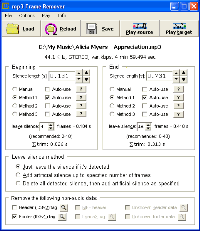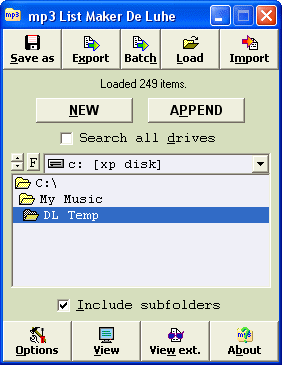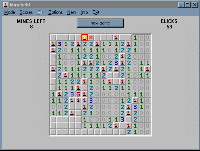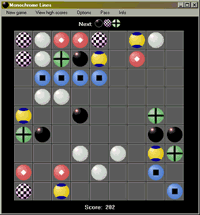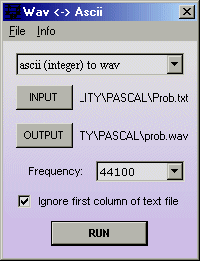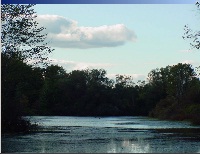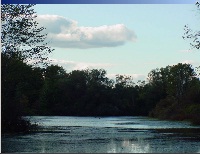  freeware freeware |
Freeware utility for Windows. It can be resized to several pixels by several pixels. Small border. You can drag the image around if the resizable window is of different size, just that it's not visible while dragging, so you might think it's not the case at first. Zoom in or out by pressing + or -. Press Alt-C to close multiple instances if they're opened. Right-click to see image filename and get more functions (copy the location, copy the image, save as, view using system viewer, and edit using system editor).
You can't run this program by clicking the
shortcut. Either "open with" it or drag and drop onto its icon or window. To "open with", install the program using full setup, then go to Windows explorer, find a jpg file, right-click on it, and select "open with"->"choose program". To make Compact JPG Viewer your system viewer, check "always use this program to open this kind of file". You don't have to do this, of course. Drag & drop is supported both on program's icon (opens multiple instances if multiple files are selected) or on running program's window (if multiple files are selected, the first one replaces the image in current window, while others open new instances).
You can download it in two forms:
 jpgviewer.zip ( 0.2 MB ) - manual setup (minimum required files); WARNING: Windows may disallow you to use a viewer not installed by regular procedure,
so do this either if you're familiar with computers or if you don't plan to use it in Windows explorer's right-click "open with" jpgviewer.zip ( 0.2 MB ) - manual setup (minimum required files); WARNING: Windows may disallow you to use a viewer not installed by regular procedure,
so do this either if you're familiar with computers or if you don't plan to use it in Windows explorer's right-click "open with"
 jpgviewer.setup.zip ( 3.2 MB ) - full setup; you are advised to download and run it jpgviewer.setup.zip ( 3.2 MB ) - full setup; you are advised to download and run it |
 Although
my main area of expertise in programming (or, as they would call it these days, software engineering) is embedded software for industrial devices, here you can see some games and utilities I wrote for
PC
Although
my main area of expertise in programming (or, as they would call it these days, software engineering) is embedded software for industrial devices, here you can see some games and utilities I wrote for
PC  I write (almost) all
kinds of custom software at modest prices
I write (almost) all
kinds of custom software at modest prices  Don't forget to check out my
DOS software archive
Don't forget to check out my
DOS software archive  To
find out more about me, visit my home page
To
find out more about me, visit my home page 
 shareware
shareware